Create a new document.
On the Background layer, double-click to open the Layer Style dialog box and apply the Gradient Overlay with black and green (#9dc5c7).
Step 2 Langkah 2
Create a new layer.
Set white for the foreground and black for the background color.
Set. After that, go to Filter>Render>Clouds.
Step 3 Langkah 3
Change the Blend Mode of the clouds layer to Multiply 60%.
Duplicate the layer and rename it to “radial blur.” After that, go to Filter>Blur>Radial Blur.
Step 4 Langkah 4
Duplicate the background layer and move it up in front of the other layers.
Rename it to “Gradient Light” and go to the Layer Styles dialog box.
Next Step Download
View Image :
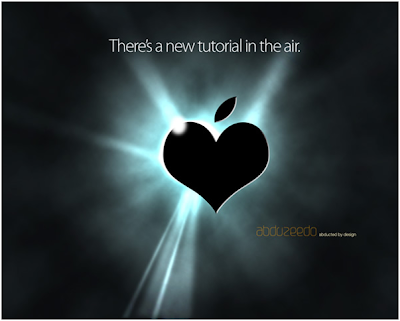
Donwload Tutorial PDFnya : Download File
Thanx To : Adbuzeedo.com
1 komentar:
aaa
Posting Komentar